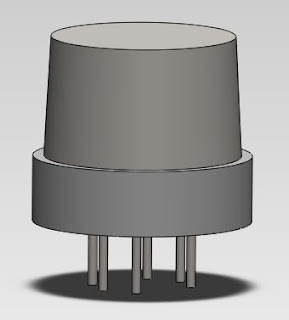Before making the enclosure, I also need to do a rough modeling of the components that go inside.
I was lucky enough to find an
Arduino Mega SolidWorks file online. Although it's not an Mega ADK, the only difference between this and the ADK is that the ADK has a USB port in the middle between the two other ports. The other physical aspects are pretty much the same.
The rest of the components I rendered myself. For many of them, I had to estimate the specs, because I couldn't find the datasheets to go with them online.
Fan:
The placement of the holes and the size is correct. I did something silly with the fan blades =]
CO Gas Sensor: The maximum height, widest diameter, and the placement and spacing of the pins are correct. I estimated the width of the pins, and the little depression at the top is just for visual effects.
Generic Gas Sensor (For Methane, LPG, Hydrogen):
The height and widest diameter are correct. Again, I estimated the width of the pins.
Geiger Counter:
Breakout Board:
This was the most difficult one to model, as I did not have access to any datasheets. I estimated all the dimensions, however I believe the important ones to be correct or at least incredibly close. I left out the capacitors, as they are shorter than the maximum height, and also left out the 4 supports at the corners of the board because I wasn't sure what the dimensions of those were. I will have to figure this out eventually because they are essential when mounting the board.
Geiger Tube:
Again, dimensions are estimated. I rendered the tube without the red cap on.
Optical Dust Sensor:
This one had a very detailed datasheet, so I'm lucky. The only thing I didn't render are the connectors. See
original for comparison.
Fan Wall:
This is the wall where the fan will be mounted. Since we didn't buy finger guards for the fans, I will laser cut the circular pattern on Plexiglas and then mill the holes. The holes match the holes on the fan, so it should be easy to mount.
I will finish up the rest of the renders tomorrow and figure out what kinds of screws/fasteners I will need to put everything together.